Renew or reinstate your MARSP membership for 2024-2025 by mail, over the phone, or through your online profile.
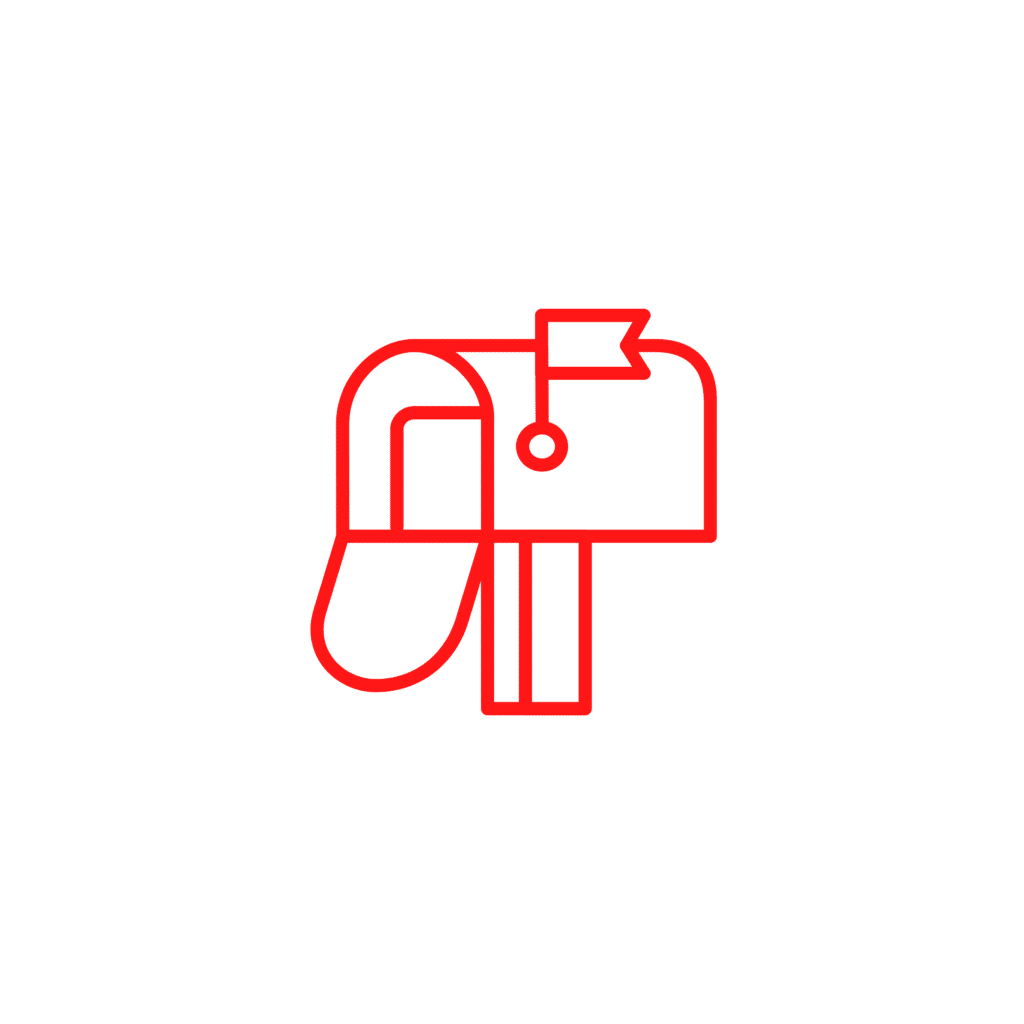
Click here for a printable membership form. Once complete, please send the form and your dues payment to MARSP, PO Box 23214, Lansing, MI 48909
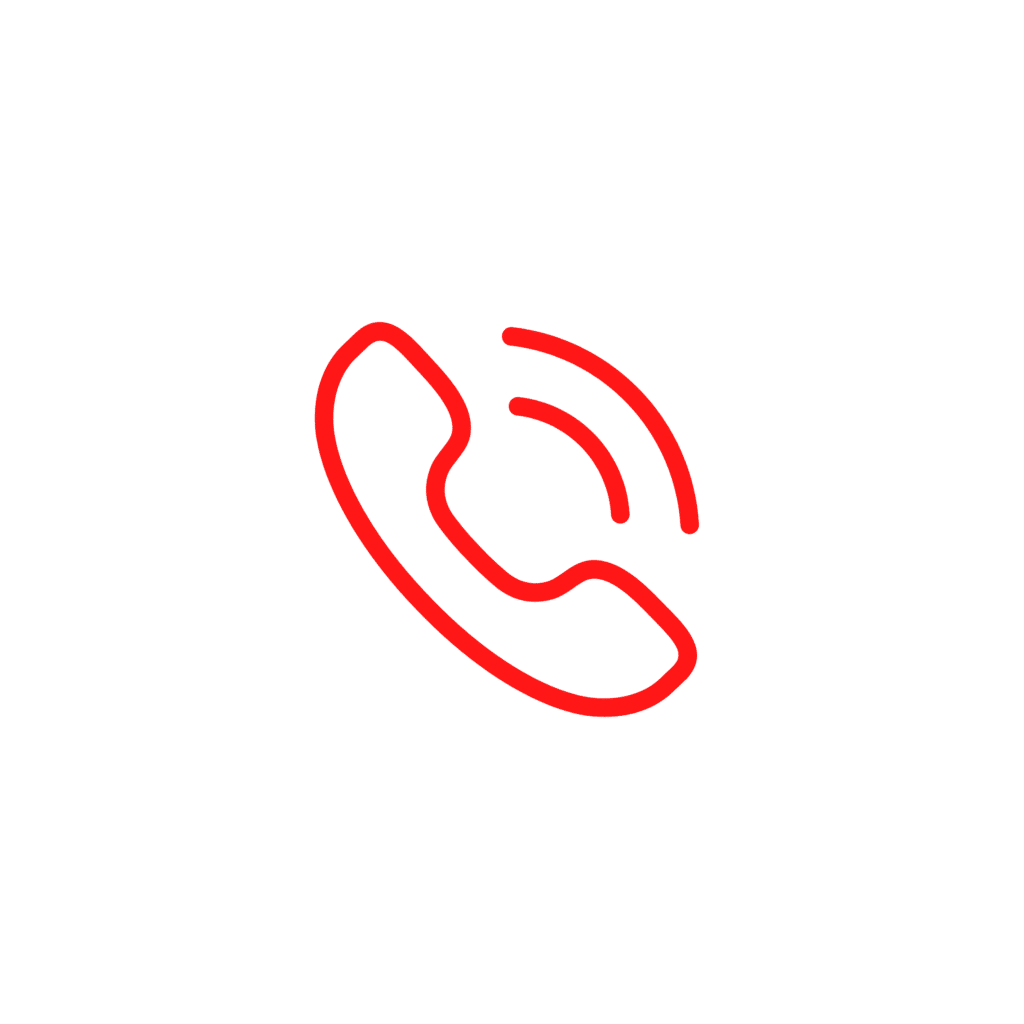
Phone
Call MARSP at 1-888-960-4022
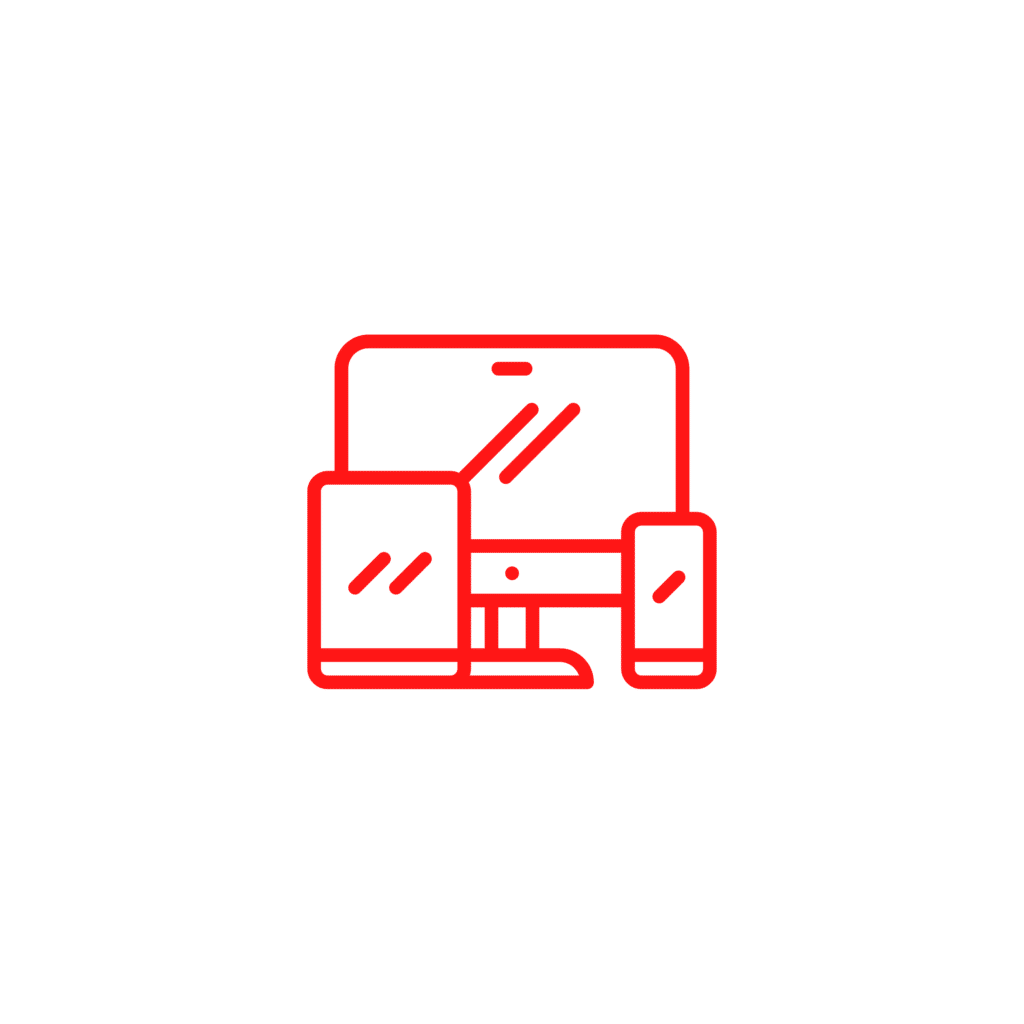
Online
Click here to log into your MARSP profile and complete your membership renewal online. If you have issues during the online renewal process, please see the instructions below or contact the MARSP office at 1-888-960-4022.
How to log in and renew online:
If you have any issues during or after the online renewal process, contact the MARSP office at 1-888-960-4022. We’re happy to assist!
Log in: First, log into your online profile. Click here to access the login page. Your username is your email address. Not sure about your password? Select “Forgot Password” below the login section. You will receive a link to reset your password via email. Once your password is reset, return to this page and click here.
Select membership type: Once logged in, you can begin renewing your membership. Choose your MARSP state membership and then click “Next” to proceed.
Choose chapter membership: Select your MARSP chapter membership or choose “I do not wish to choose a chapter.” Click “Next” to continue.
Automatic renewal option: Would you like your membership to renew automatically each year? Leave the box checked for automatic renewal OR uncheck it if you prefer not to renew automatically. Click “Next” to continue.
Donation option: You now have the option to donate to MARSP and MARSP Foundation funds. The default donation amount is $5, but you can type in an alternate amount. Click “Add” to include the donation amount in your final total. Click “Next” to proceed.
Review selections: Review your membership and donation selections. If everything is correct, click “Add to Cart.”
Review cart: Check your subtotal and click “Checkout” if everything looks good.
Payment method and billing address: Select the circle next to “New Payment Method” so that it turns green. Enter your payment information. Then select the circle next to your billing address OR add a new billing address. Once your payment method and billing address are complete, the “Checkout” button on the bottom right will change from gray to blue. Select “Checkout” to continue.
Processing payment: A pop-up will confirm that your order is processing. Once completed, you can close the window. You’ll receive order confirmation via email.
Thank you for supporting MARSP!
